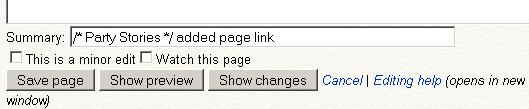Help:Add page
From Rpcvdraft
There several ways to add a page. The first section will give a brief summary. The second section will give an example with some pictures.
Summary of how to add a page
Create a page link on an existing page, using the name of the page you wish to create. After saving the page with the new page link, click on the broken (red) link and you can start adding content to the new page. Remember to save it!
Example
Here is an example. Chris wants to add a story. He is part of Group XVI. Chris went to the General site map found the Group Story Index, clicked on Group XVI. He saw the "Party" section and thought of how he got his nickname, a well polished story.
- Chris then clicked on the edit link that appeared to the right of the heading "Party stories".
- Then at the bottom of the "Editing Group XVI stories (section)" content area, he added [[My nickname - Udoh Ukot]] notice the square brackets.
- Typing [[My nickname - Udoh Ukot]] creates a link to the page. TIP; Using the mouse to block "My nickname - Udoh Ukot" and then clicking on the Ab icon, is a way to automatically add the double brackets.
- Clicking on the "Save Page" button at the bottom changes the screen to the view mode.
- He clicked on the red "My nickname - Udoh Ukot". The red means no page exists for this name in the WikiFON. Clicking on the link to a non-existing page is the way to create the page.
- Chris saw he was now in the edit mode for the "My nickname - Udoh Ukot" page. It looked similar to the example of the content area above. He started telling the story by adding text in the blank box.
- Every couple of minutes he hit the save button and immediately clicked on the edit tab again. Chris knows that he hates to lose a lot of typing and saving the page stores it on the great computer in the sky. He could also press the Preview button to see how others would see it.
- When he got tired after 10 minutes, he saved his work to come back to it later.
Tips & Tricks
- Already have your story typed out in Word, Write, or OpenOffice ? Do a copy from there and a paste into a page's editing area.
- Don't worry about making it pretty right away. Paragraphs are nice but remember that if it is not entered, nobody can see it and help you with the edits.
- Worried about page names? "Chris Udoh story1" is probably better than Story1. Page names can be changed but lets worry about that later.