Main Page
From Windowsxp
| (57 intermediate revisions not shown) | |||
| Line 1: | Line 1: | ||
| - | + | __NOTOC__ | |
| + | <center>[[Image:Xpwiki.png]]</center> | ||
| + | <center>'''''Currently Under Construction'''''</center> | ||
| - | + | Windows makes up a vast majority (90%+) of the operating system market, and for that reason, it's a popular target for viruses and exploits. It's a common misconception that Windows has to be vulnerable to hackers. It's also a misconception that it needs to be slow. The fact is, if you choose the right software and make the right tweaks, you can have a fast and secure PC. | |
| - | + | ||
| - | + | ||
| - | + | ||
| - | + | ||
| - | + | In this wiki, I want to compile as much information as I can about securing your Windows XP computer. This wiki also contains instructions on how to make your copy of Windows XP run efficiently. The suggestions contained within this wiki strongly favor free software. Although commercial software may at rare times be more protective, a free solution can often be found that is comparable. It's a myth that only pay security software is worthwhile. | |
| - | + | Many of the security suggestions are geared toward Windows XP Professional users, but they will most likely work on Windows XP Home as well. This website has been designed to cater to both beginner users as well as power-users. Difficulty of particular tweaks and software are noted in the guides. | |
| - | *Edit [[ | + | |
| - | * | + | == Secure your Computer == |
| - | + | * Get a '''[[Firewall]]''' | |
| - | + | * Get an '''[[Antivirus]]''' | |
| + | * Edit your '''[[Security Policy]]''' | ||
| + | |||
| + | == Secure your Privacy == | ||
| + | * Practice '''[[Secure File Deletion]]''' | ||
| + | * Use '''[[Internet Anonymity]]''' | ||
| + | * Use '''[[File Encryption]]''' | ||
| + | |||
| + | == Optimize your Computer == | ||
| + | * Get fast replacement software: | ||
| + | :* '''[[PDF Documents]]''' (Replace Adobe Acrobat) | ||
| + | :* '''[[Web Browser]]''' (Replace Internet Explorer) | ||
| + | :* '''[[Office Suite]]''' (Replace Microsoft Word) | ||
| + | * Manage your '''[[startup programs]]''' | ||
| + | * Clean out your '''[[registry]]''' | ||
| + | * Delete '''[[temporary files]]''' | ||
| + | |||
| + | == Customize your Desktop == | ||
| + | * Try a '''[[Desktop Theme]]''' | ||
| + | |||
| + | == Quick Security Guides == | ||
| + | * See a '''[[list of recommended software]]''' | ||
| + | |||
| + | ==== Disclaimer and Licensing ==== | ||
| + | Windows XP and the Windows XP logo are registered trademarks of the [http://www.microsoft.com Microsoft Corporation]. This wiki has no connection with the Microsoft Corporation. All other trademarks are registered to their respective owners. Note that this site is not affiliated with ''any'' of the various external links presented in these articles. Information provided on this site is licensed under the [http://creativecommons.org/licenses/by-sa/2.0/ Creative Commons Share-Alike 2.0 License] and can be adapted under that license as long as attribution is provided in the form of a link. | ||
Current revision as of 22:22, 16 May 2008
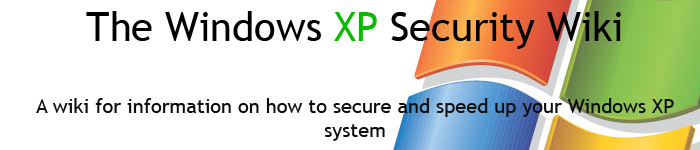
Windows makes up a vast majority (90%+) of the operating system market, and for that reason, it's a popular target for viruses and exploits. It's a common misconception that Windows has to be vulnerable to hackers. It's also a misconception that it needs to be slow. The fact is, if you choose the right software and make the right tweaks, you can have a fast and secure PC.
In this wiki, I want to compile as much information as I can about securing your Windows XP computer. This wiki also contains instructions on how to make your copy of Windows XP run efficiently. The suggestions contained within this wiki strongly favor free software. Although commercial software may at rare times be more protective, a free solution can often be found that is comparable. It's a myth that only pay security software is worthwhile.
Many of the security suggestions are geared toward Windows XP Professional users, but they will most likely work on Windows XP Home as well. This website has been designed to cater to both beginner users as well as power-users. Difficulty of particular tweaks and software are noted in the guides.
Secure your Computer
- Get a Firewall
- Get an Antivirus
- Edit your Security Policy
Secure your Privacy
- Practice Secure File Deletion
- Use Internet Anonymity
- Use File Encryption
Optimize your Computer
- Get fast replacement software:
- PDF Documents (Replace Adobe Acrobat)
- Web Browser (Replace Internet Explorer)
- Office Suite (Replace Microsoft Word)
- Manage your startup programs
- Clean out your registry
- Delete temporary files
Customize your Desktop
- Try a Desktop Theme
Quick Security Guides
Disclaimer and Licensing
Windows XP and the Windows XP logo are registered trademarks of the Microsoft Corporation. This wiki has no connection with the Microsoft Corporation. All other trademarks are registered to their respective owners. Note that this site is not affiliated with any of the various external links presented in these articles. Information provided on this site is licensed under the Creative Commons Share-Alike 2.0 License and can be adapted under that license as long as attribution is provided in the form of a link.
