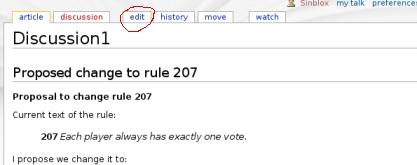Tutorial
From Nomicapolis
(well, I'm done for the night. I'll work on this some more hopefully tommorow.) |
|||
| Line 1: | Line 1: | ||
| + | Note this page is not yet complete. [[User:Sinblox|sinblox]] 20:45, 4 March 2006 (PST) | ||
| + | |||
{{Please do not remove this line}} | {{Please do not remove this line}} | ||
<!-- Feel free to change the text below this line. No profanity, please. --> | <!-- Feel free to change the text below this line. No profanity, please. --> | ||
BWAHAHAHAH! [[User:Sinblox|sinblox]] 20:37, 4 March 2006 (PST) | BWAHAHAHAH! [[User:Sinblox|sinblox]] 20:37, 4 March 2006 (PST) | ||
Revision as of 04:45, 5 March 2006
Note this page is not yet complete. sinblox 20:45, 4 March 2006 (PST)
Anyone can edit most Nomicapolis pages, which is what makes communicating and playing so easy.
To learn how, you can edit this page in just a moment; first, however, we'll show you how to sign your name.
As you can see from the screenshot to the right, to edit this page one needs to just click "edit" at the top. Go ahead, add a comment below all of this! Remember to "sign" what you wrote by typing ~~~~. We recommend you register an account now, if you haven't already.
Whenever you add text to a discussion, please sign your name with the four tildes!
If you do not register right now, that's fine, when you sign your name, rather than a username showing up, it will just show your IP address.
Feel free to write any message on this page. When you're done, click "Save Page" at the bottom, and it'll return you here, and you can go on to the next page.
(Note, some content on this page is from and Wikipedia, licensed under the GNU Free Documentation License)
Test Edits
BWAHAHAHAH! sinblox 20:37, 4 March 2006 (PST)